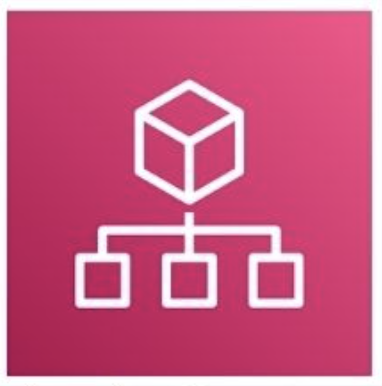
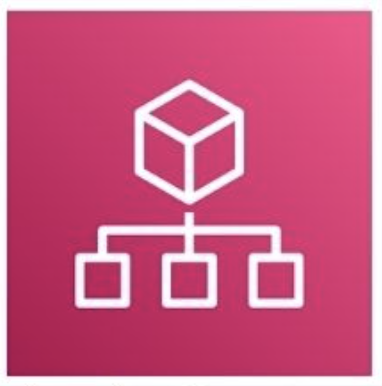
In the ever-evolving landscape of cloud computing, AWS Organizations has emerged as a critical tool for organizations looking to manage multiple AWS accounts. As their cloud presence expands, the ability to efficiently manage resources, security, and billing across numerous accounts becomes paramount. This article delves into the best practices for structuring AWS Organizations, offering a guide that will help tech leaders and cloud architects build a robust and scalable multi-account strategy.
At the heart of an effective AWS Organizations setup lies the concept of Organizational Units (OUs). These logical groupings of accounts serve as the building blocks for a well-architected multi-account environment. By strategically designing your OU structure, you can unlock a myriad of benefits, including rapid innovation, simplified billing, flexible security controls, and seamless adaptation to evolving business processes.

The foundation of any solid AWS Organizations structure begins with two critical OUs: Infrastructure and Security. The Infrastructure OU houses shared services like networking, providing a centralized hub for resources that span multiple accounts. Meanwhile, the Security OU takes center stage in managing access and hosting essential security tools, ensuring a robust defense across your entire AWS ecosystem.
As we move beyond the foundational elements, we encounter business-oriented OUs that cater to specific organizational needs. The Sandbox OU, for instance, offers a safe haven for individual learning and experimentation, allowing team members to explore AWS services without risking production environments. The Workloads OU, on the other hand, becomes the beating heart of your cloud operations, hosting both software development lifecycle (SDLC) and production environments.
But the story doesn’t end there. AWS experts recommend a series of specialized OUs to address unique scenarios that arise in complex cloud environments. The PolicyStaging OU provides a controlled space for testing policy changes before widespread implementation. For accounts in limbo, the Suspended OU offers a secure holding area for closed accounts awaiting deletion. Non-technical users find their home in the IndividualBusinessUsers OU, while the Exceptions OU caters to cases requiring custom security measures. The Transitional OU serves as a temporary residence for newly acquired accounts, and the Deployments OU streamlines CI/CD pipelines.
Throughout this intricate OU hierarchy, certain best practices emerge as guiding principles. Applying policies at the OU level, rather than to individual accounts, simplifies management and troubleshooting. The separation of production and non-production environments within OUs adds an extra layer of security and control. Moreover, creating accounts based on function rather than mirroring organizational structure promotes flexibility and scalability.
As organizations embark on this journey with AWS Organizations, tools like AWS Control Tower offer a helping hand, providing a quick and secure way to set up initial environments. Security-conscious leaders will also appreciate the integration of services like Amazon GuardDuty, AWS Security Hub, and Amazon Detective, which fortify the overall security posture of the multi-account landscape.
In conclusion, the art of structuring AWS Organizations is a delicate balance of security, efficiency, and scalability. By embracing these best practices and leveraging the power of a well-designed OU structure, businesses can create a cloud environment that not only meets their current needs but also paves the way for future growth and innovation. As the cloud continues to reshape the tech industry, mastering AWS Organizations has become an essential skill for those looking to stay ahead in the digital race.

To get started with building your own environment, refer to the AWS Organizations Getting Started Guide. Better yet, you can use AWS Control Tower to help you quickly set up a secure initial AWS environment in a few clicks. Tech Reformers can help set up your environment with our AWS QuickStart which uses not only Control Tower but also the Landing Zone Accelerator using Infrastructure as Code (IaC) to manage and deploy your infrastructure.