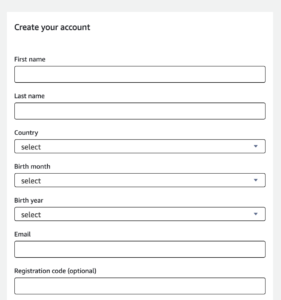
In 2022, AWS Educate transitioned from a platform for high school and college students to one open to anyone. It allows individuals who are beginning their cloud careers to learn cloud computing skills at their own pace for free. You can learn more about AWS Educate in our article How Can AWS Educate Help Me Start My Cloud Career?
Creating an AWS Educate is free and relatively simple but sometimes, learners in my classes do not receive the email to finish creating the account. In this article, I’ll walk you step-by-step through how to create an AWS Educate account so you can start learning in a lab environment in 10 minutes or less.
Follow the steps provided below or watch the video to create your free AWS Educate, complete with training, labs, and earning digital badges.
Create an AWS Educate Account in 7 Steps
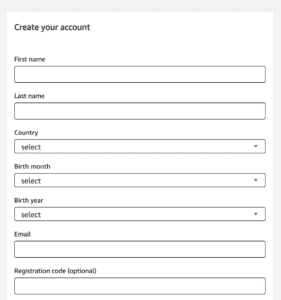
- Go to https://aws.amazon.com/education/awseducate/
- Click on the Register Now button
- Complete the short form
- You will receive an email to Verify Your Email. (Check your spam if you don’t see it) You will go to a page confirming your email was verified.
- Go back to https://aws.amazon.com/education/awseducate/, but this time click on Sign in to AWS Educate.
- Enter the email you used to sign-up and click “Forgot Password”. This will trigger a password reset.
- You will receive an email to reset your password. Follow the steps and create a new password.
You’re in! Explore the courses and labs.
EMBED YOUTUBE VIDEO HERE
How to Create Your Free AWS Educate Account – Watch Video
Recommended Training
Not sure where to begin? My recommended training plan if you are new to AWS cloud computing is
- Introduction to Cloud 101 (Labs)
- Getting Started with Storage (Lab)
- Getting Started with Cloud Operations (Lab)
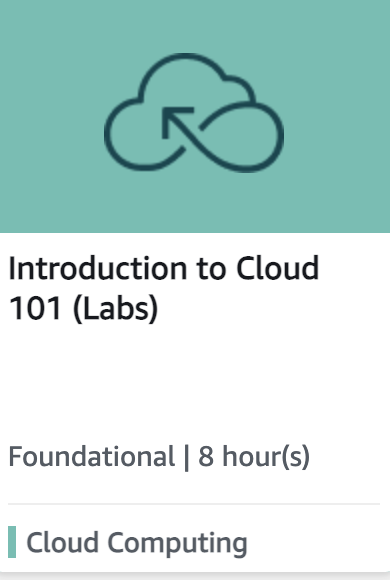
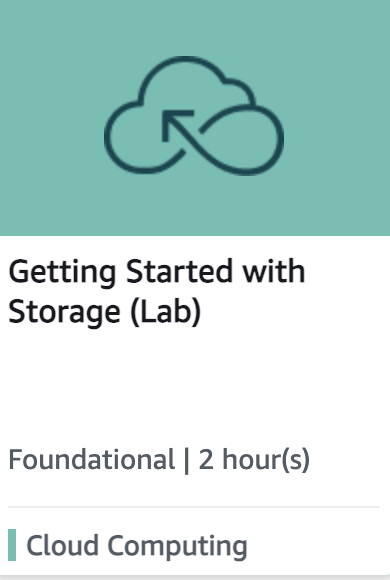
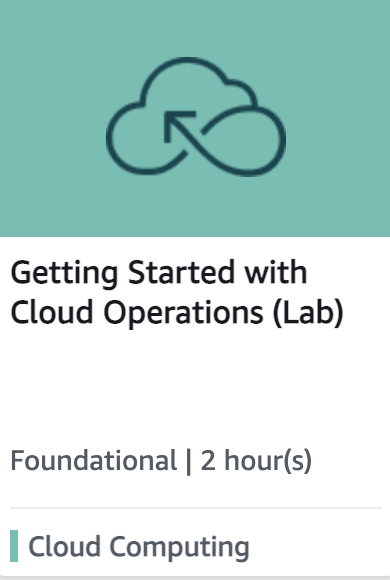

Tasha Penwell is an AWS Educator, Authorized Instructor, and a Certified Solutions Architect. She is also a subject matter expert (SME) in web development, cloud security, and cloud computing. As a speaker, she talks about AWS education and AR technologies.