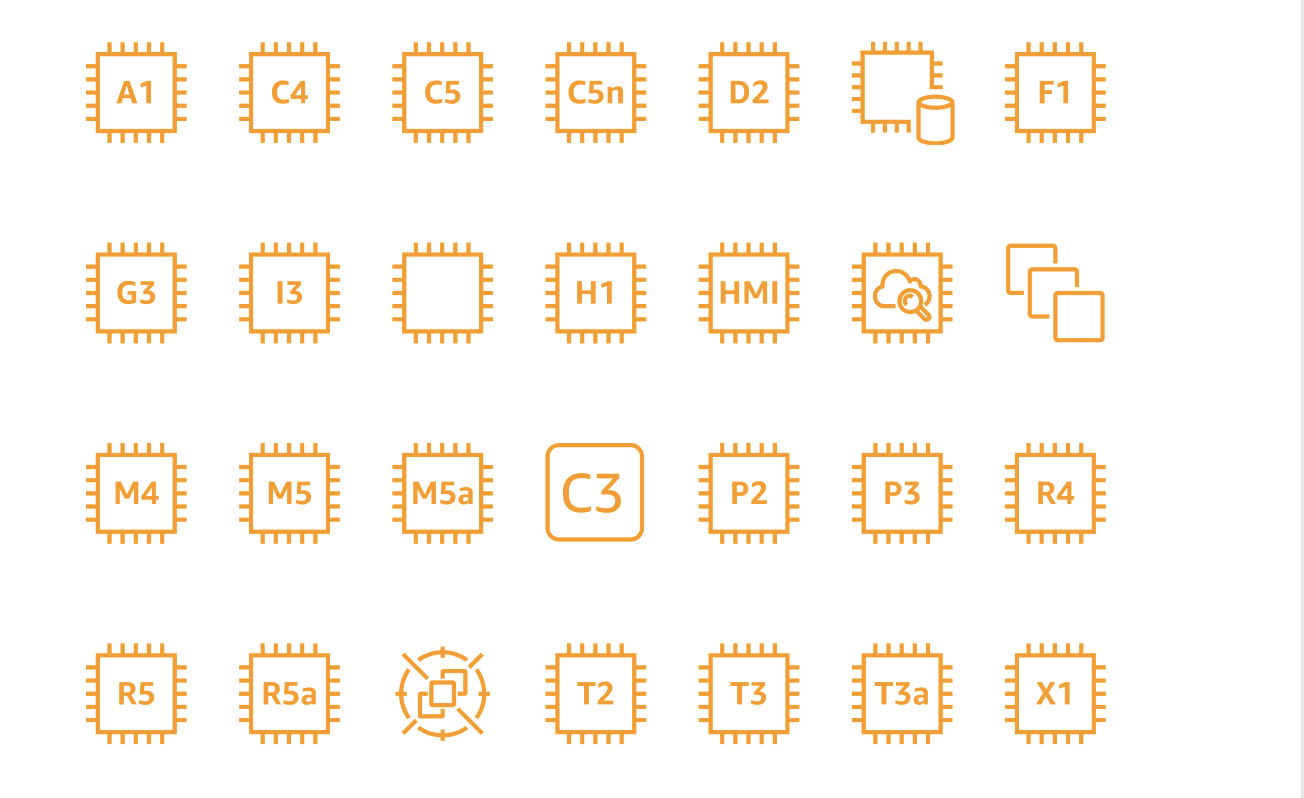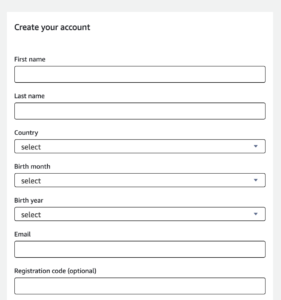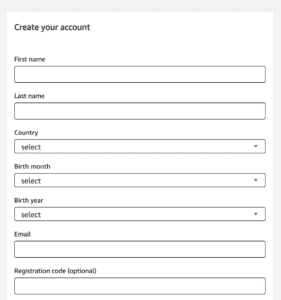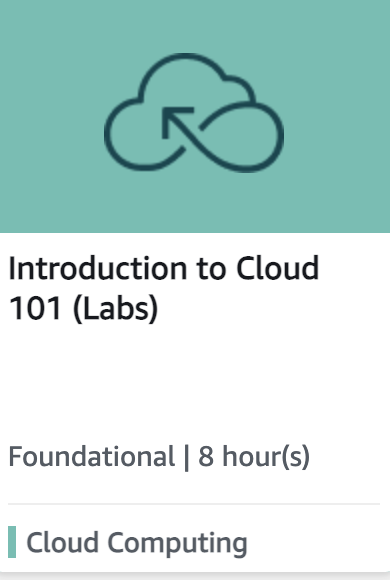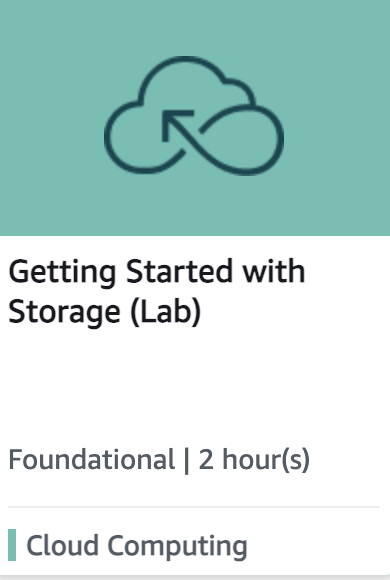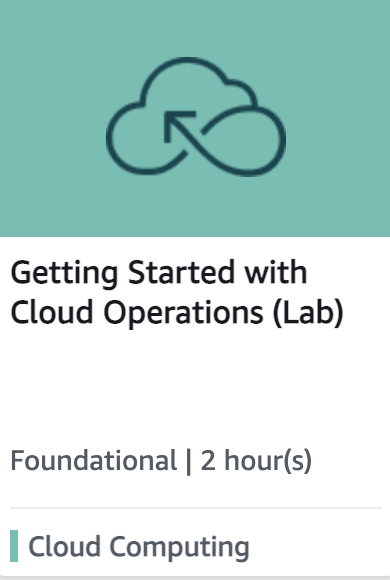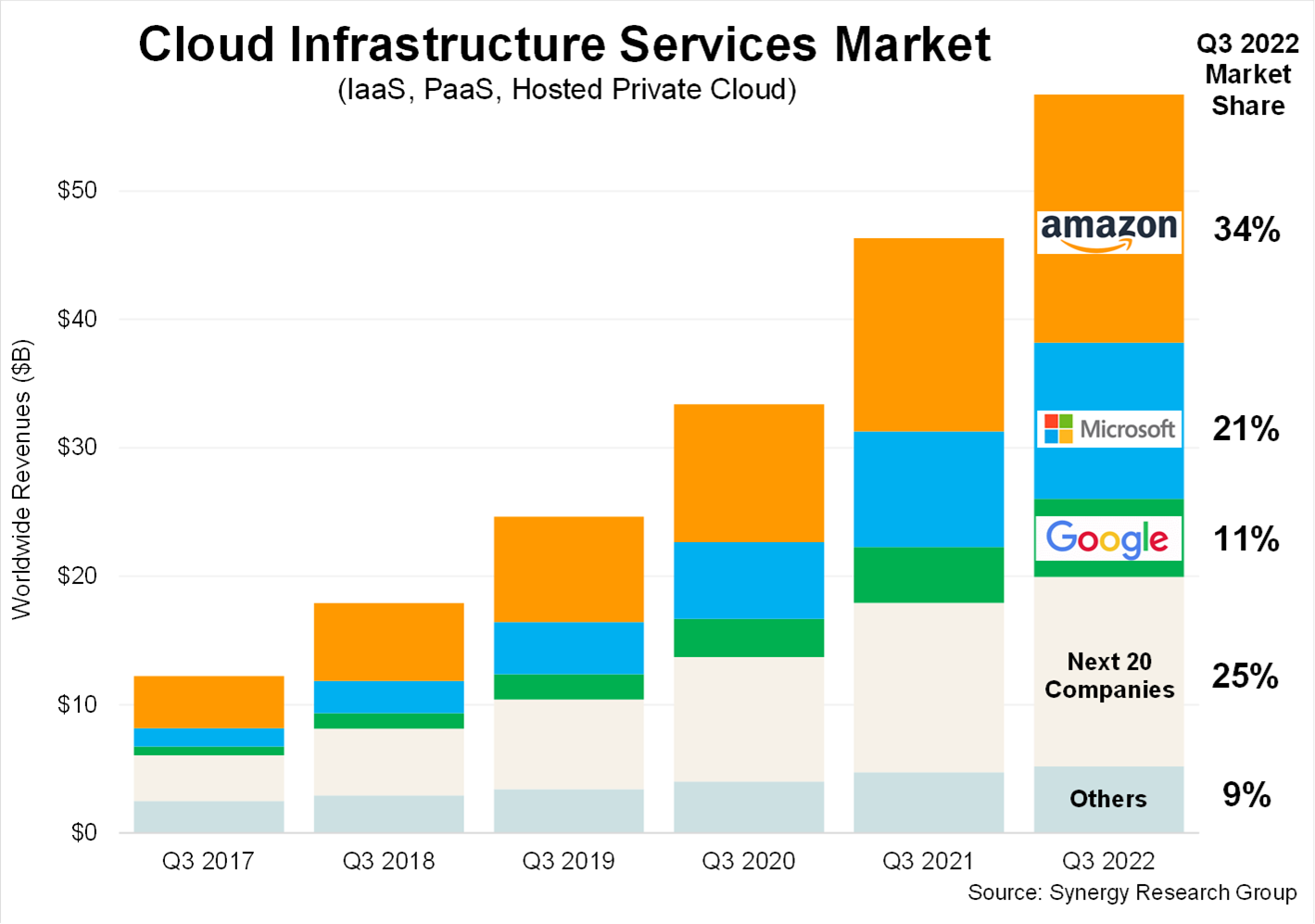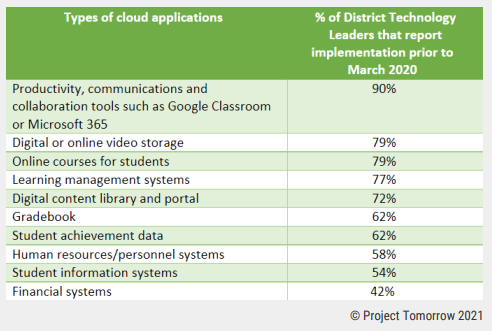On May 2nd, Tech Reformers and AWS hosted a Public Sector Immersion Day at the AWS Skills Center in Seattle. The audience that filled two adjoining classrooms included representatives from school districts, a conservation district, a public utility, a city, and others from EdTech and commercial sectors. They all came to learn about how Amazon Web Services is used in the public sector.

Despite traffic and a 9:00 am start, we began promptly with an introduction from Tech Reformers. Maria Petrova from AWS then briefly introduced the Skills Center and its mission. Participants later got to spend time with the exhibits at the Skill Center. These exhibits cover robots, machine learning, internet of things (IoT), gaming, and space. AWS Skills Center Seattle is a free training center for anyone in the Seattle community who is curious about cloud computing and future job possibilities in the cloud. The center is designed to help people with little to no technology background.
Security on AWS
John from Tech Reformers started the presentations with Getting Started – Security and Architecture. It began with the drawbacks of using the root account created with the email address from the account setup. From Identity and Access Management (IAM), we moved to AWS Organizations and AWS IAM Identity Center. We covered the advantages of a multi-account architecture and using Single Sign-On (SSO). The presentation wrapped up with adding security, governance, and compliance controls with Control Tower.
Next, Venkat, an AWS Solutions Architect, dug more deeply into Advanced Security Features that should be considered when architecting an AWS infrastructure – particularly a multi-account architecture. He started out with Guard Duty, a threat detection service that monitors your AWS accounts for malicious activity. Guard Duty then delivers security findings for visibility and remediation. Venkat then went on to give an overview of Security Hub, which centralizes and aggregates security alerts into a single “pane of glass.” He showed how it helps with overall security posture across all AWS accounts under governance.
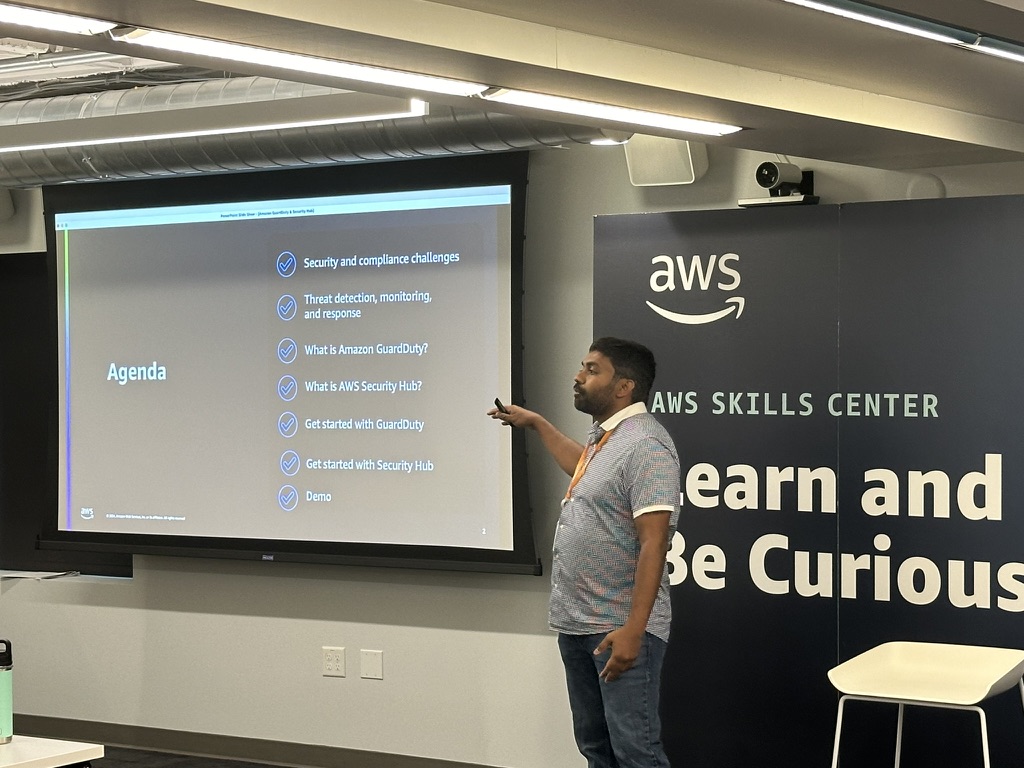
Hands-On Lab – Elastic Disaster Recovery
No Immersion Day is complete with a hands-on lab. Muni, another AWS Solutions Architect, led the lab Disaster Recovery on AWS. AWS Elastic Disaster Recovery (AWS DRS) minimizes downtime and data loss with fast, reliable recovery of on-premises and cloud-based applications using affordable storage, minimal compute, and point-in-time recovery. There was a lot to cover here, and the group did a great job (especially coming in with different skill levels and experience with AWS). In the end, we recovered two servers in a new region with literally the push of a button.

Visit to The Spheres
No visit to Amazon HQ1 is complete without a trip to The Spheres. Amazon describes it as:
“A space to think and work differently, surrounded by nature and the wellness benefits it provides. The Spheres are a result of innovative thinking about the character of a workplace and an extended conversation about what is typically missing from urban offices–a direct link to nature. The Spheres are home to more than 40,000 plants from the cloud forest regions of over 30 countries.“
https://www.seattlespheres.com/
We headed there in two groups. Since The Spheres is an Amazon office space, it is generally not open to the public. Visitors must be accompanied by an Amazon employee, who can escort as many as six guests.


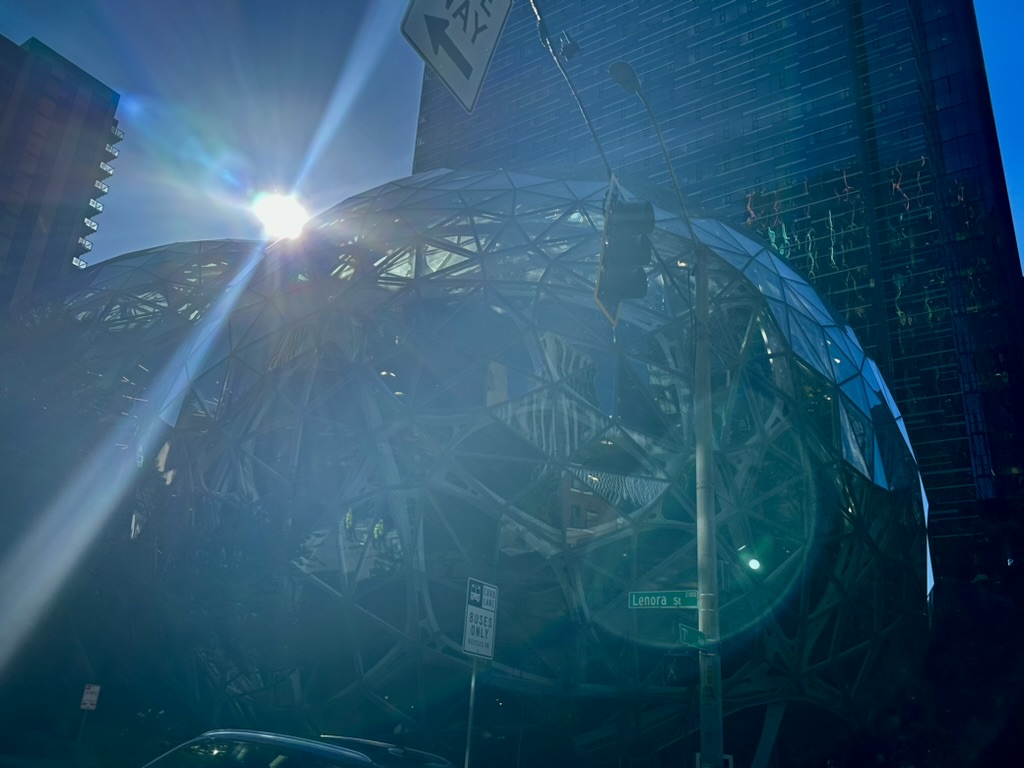
Finished Up With Desktop Computing and AI
We finished our AWS Immersion Day with two areas of interest in the public sector: Desktop Computing in the cloud and Generative AI (Gen AI). After briefly discussing AWS Workspaces and AWS AppStream 2.0, we heard from attendees how they use App Stream in their environments. We passed around the new WorkSpaces Thin Client.
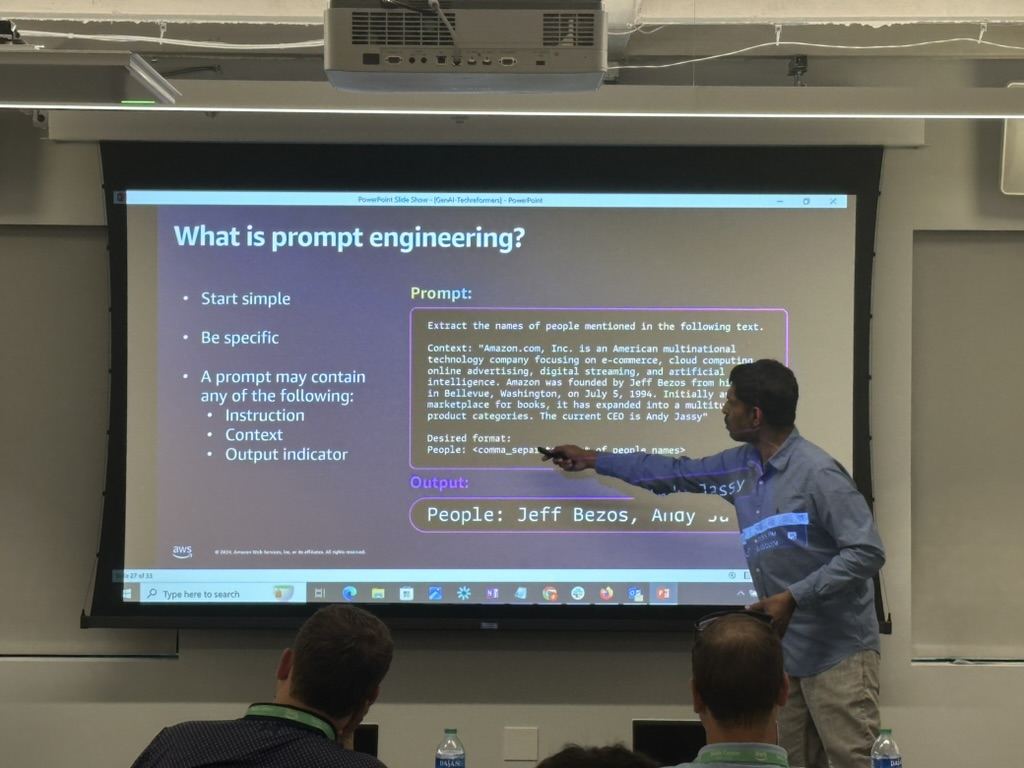
It was too bad we didn’t have more time for Gen AI. After hearing a little about what attendees are doing with Gen AI, Muni did an excellent overview of the concepts and introduced Amazon Bedrock. AWS is holding another Immersion Day in Seattle on June 7 that will dig deeper into Bedrock.
Be sure to sign up for our mailing list to learn more about our upcoming AWS events.