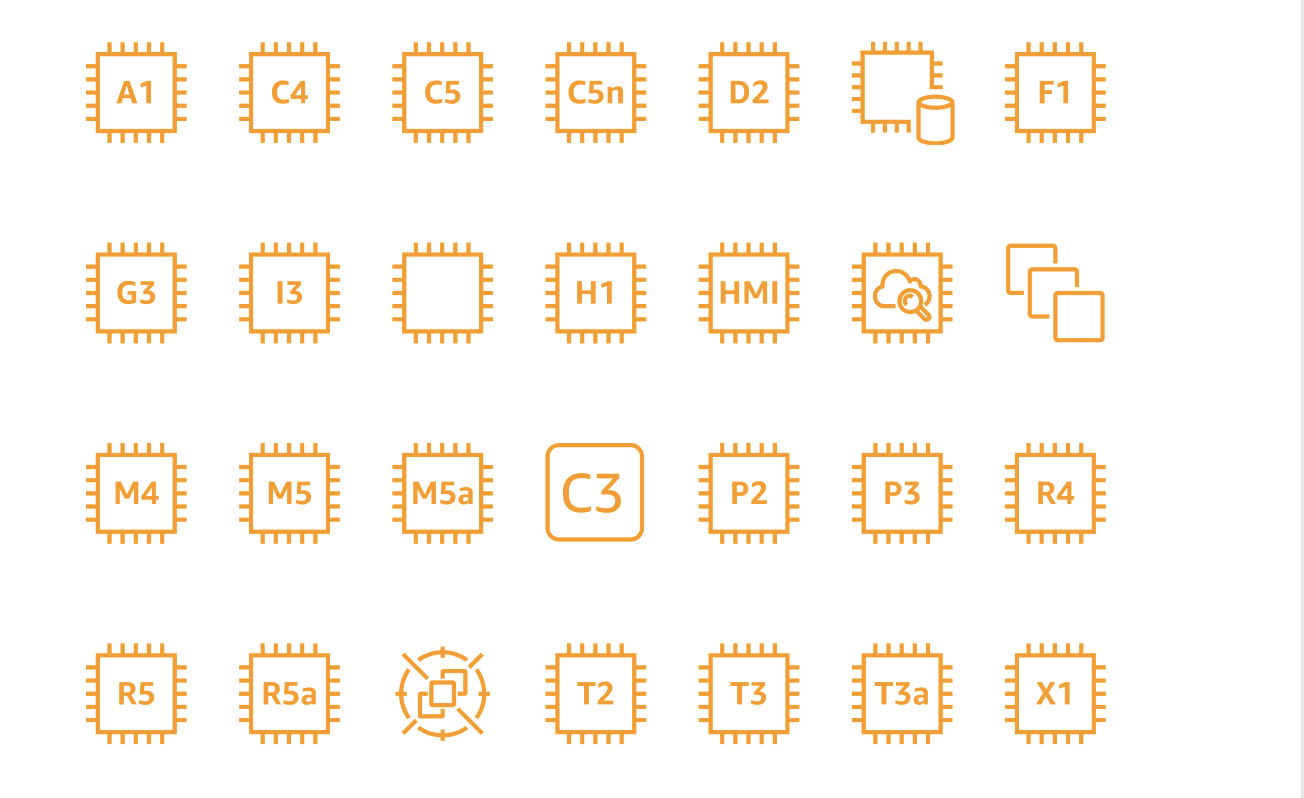
When I was studying for my Bachelor’s Degree in Information Technology at the University of Rio Grande I had in-person classes and I recall us visiting server rooms in the college to see in person what we were learning about in class. Seeing something tangible in person can help improve engagement and understanding of the topics. This can help with cloud architecture as well.
When teaching (and learning) about concepts related to cloud computing, an area of struggle is not having that tangibility factor when we are learning about concepts such as Regions, Availability Zones, Subnets, and IP addresses as fundamentals. Learning about cloud computing concepts requires a lot of analytical processes. In my classes, we use multiple resources such as documentation, labs, blogs, podcasts, etc. I believe that even in highly analytical areas, there’s a place for creative learners who learn best via visual representation and creation.
Options for the Visual Learners
AWS documentation and labs provide schematics to give a visual aid of how VPCs provide AWS customers a segmented portion of the AWS cloud services to build in. To develop a good understanding (and not just regurgitation) of the relationship between these foundational topics I have my learners draw out the schematics using pen and paper. We go through the process of drawing out and labeling (labeling is important) the structure in the schematic.
A great example of this can be found in AWS Educate. The short video below describes how I have my learners spend time developing an understanding of the infrastructure they will be building in a lab assignment. If you don’t have an AWS Educate yet and aren’t sure how to start, check out our article Create an AWS Educate account in 10 Minutes.
Reviewing Schematics to Improve Understanding – Watch Video
Drawing out the infrastructure by hand is great for building cognitive skills and understanding of concepts. Using digital drawing tools can take the visual learning experience to a new level.
How to Create a Digital Drawing of Cloud Architecture
After practicing manually drawing out the schematics, I encourage my learners to check out digital platforms such as Figma to draw out the schematics using AWS icons to build cloud architectures. There are a variety of other platforms that learners can select from at AWS Architecture Icons.
The advantages of utilizing these digital platforms go beyond understanding the virtual infrastructure. In addition to developing and improving cognitive, using these platforms can provide the following benefits:
- Familiarity with the icons when they are not labeled. Larger infrastructure maps may not label all services.
- Creating layouts that can be used in presentations when communicating with others.
- A creative outlet to build use cases of services on services (sample shown below)
If you are new to cloud architecture, I recommend spending a little time before the lab reviewing the schematic (if provided). Review it, draw it out, label it, and build connections and relationships in the services. Pen and paper are great to start with, then challenge yourself by creating a use-case scenario and using Figma (or a similar service) to create a diagram using appropriate services.

Tasha Penwell is an AWS Educator, Authorized Instructor, and a Certified Solutions Architect. She is also a subject matter expert (SME) in web development, cloud security, and cloud computing. As a speaker, she talks about AWS education and AR technologies.
